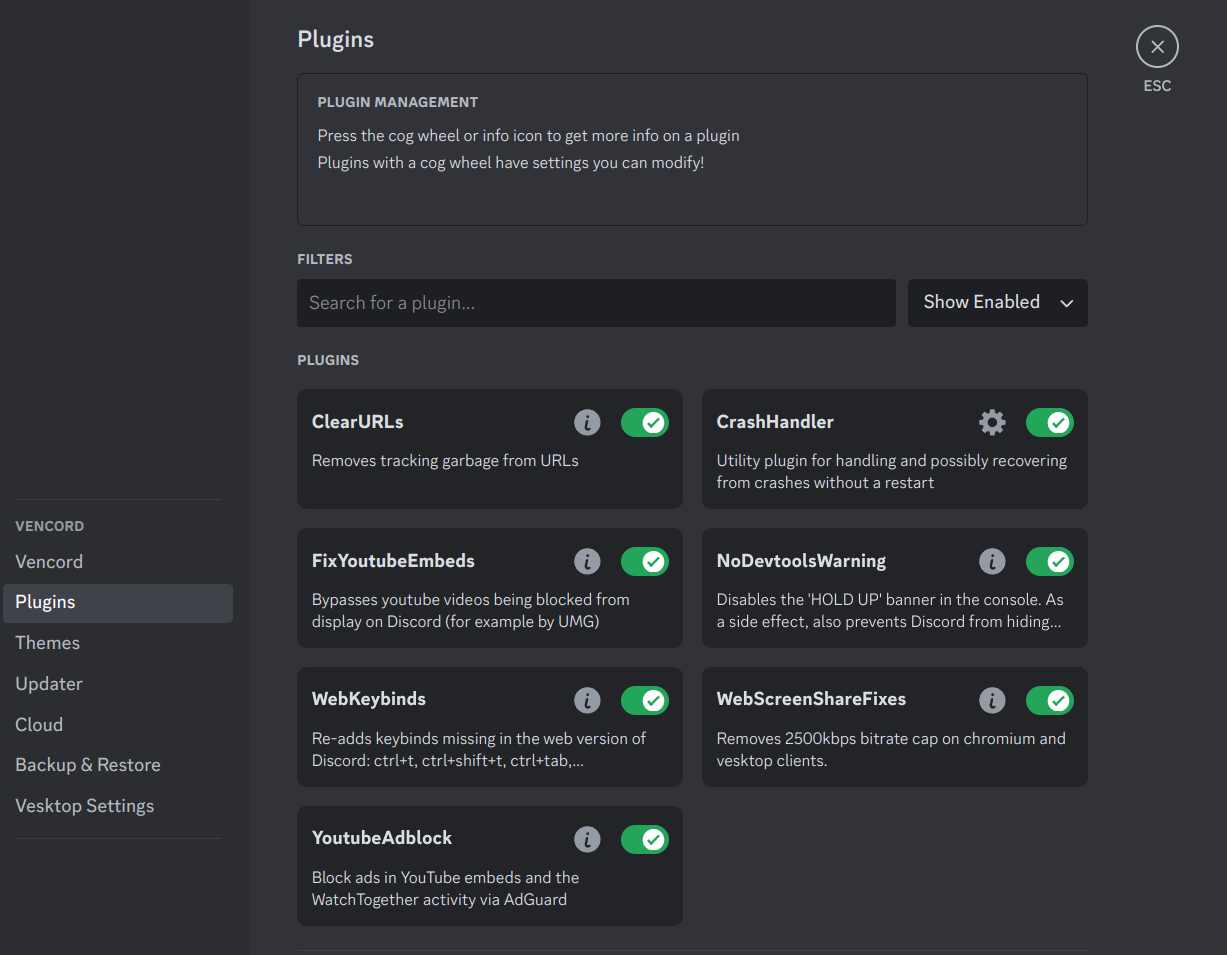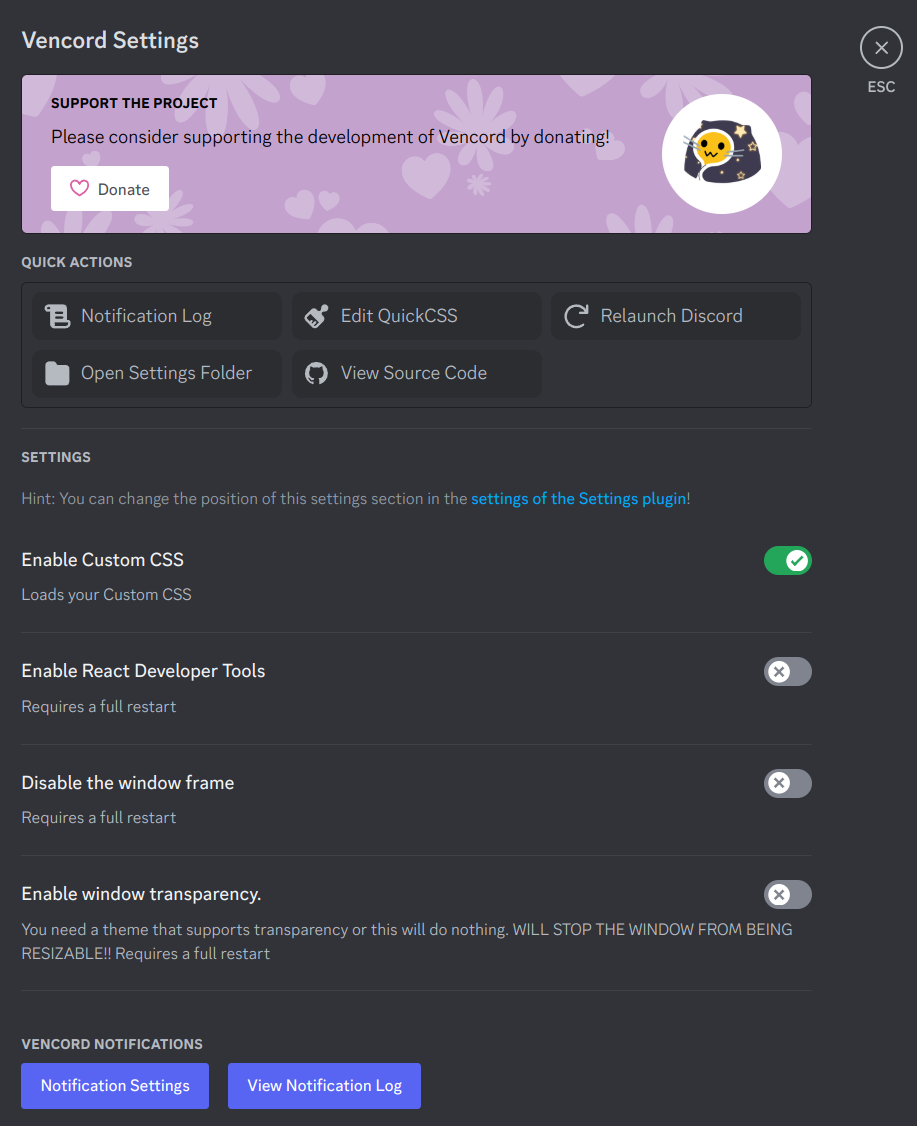What is Vencord / Vesktop?
If you’re a Discord user looking for better Linux support, enhanced performance, and powerful customization, Vesktop—powered by Vencord—might be the perfect solution. Vesktop is essentially a custom Discord client that behaves like the web version but with native app benefits, extra features, and support for plugins and themes.

Where to Download it
Official Website: vencord.dev
GitHub Repository: Vencord/Vesktop
Flatpak (Linux): Flathub
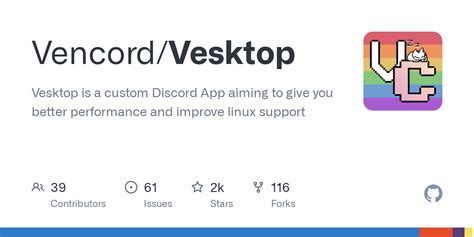
Why Use it?
Here are some of the key reasons to switch to Vesktop:
- ✅ Better Linux Support:
- Unlike the official Discord app, Vesktop offers improved Linux compatibility and performance.
- ✨ Plugins:
- Customize your Discord experience with a range of plugins.
- 🎨 Custom Themes:
- Make Discord truly yours with community-made themes from discord-themes.com.
- 🚀 Fake Nitro:
- Unlock some premium features (like emojis and stickers) without paying—though with certain limitations.
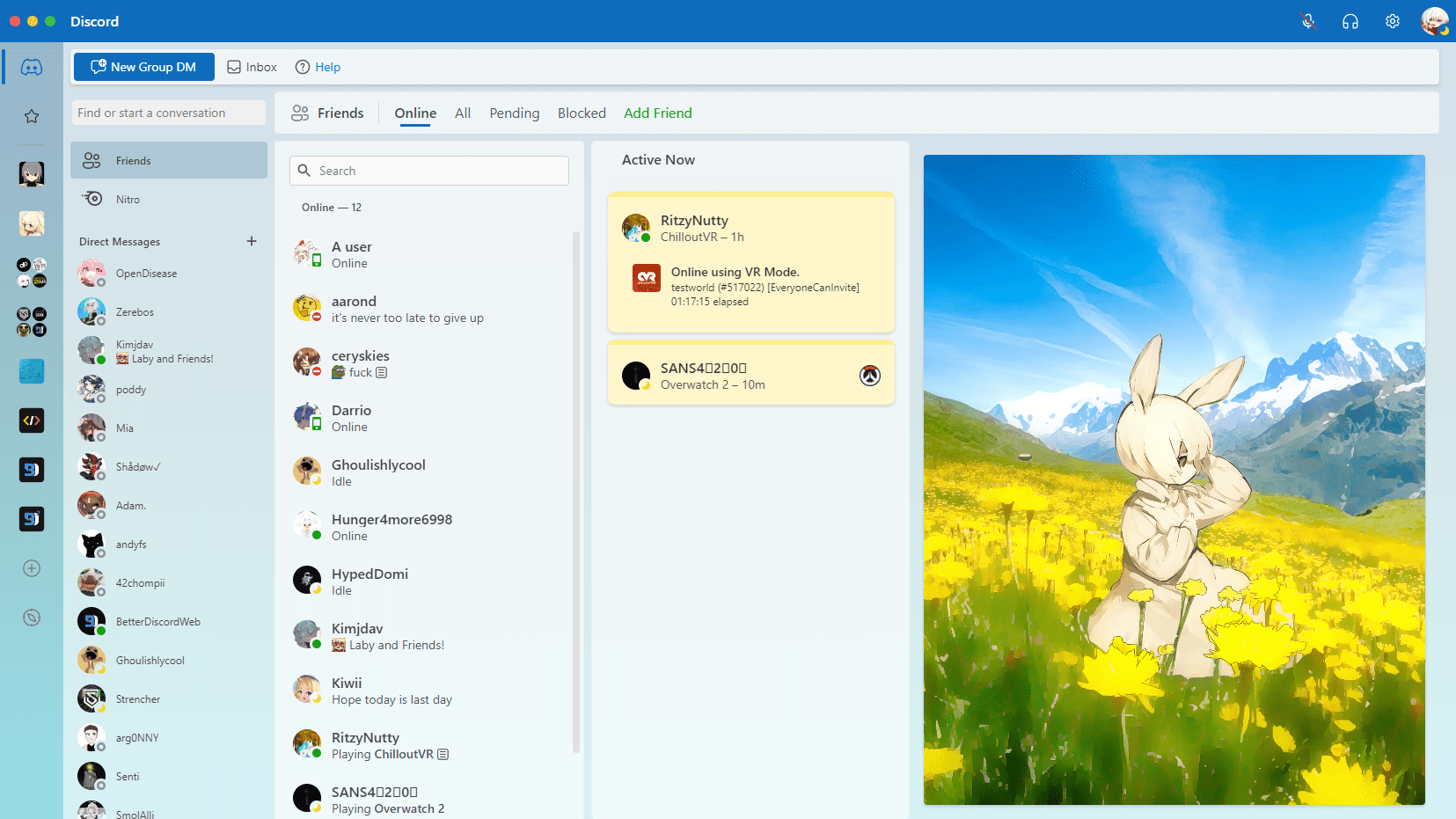
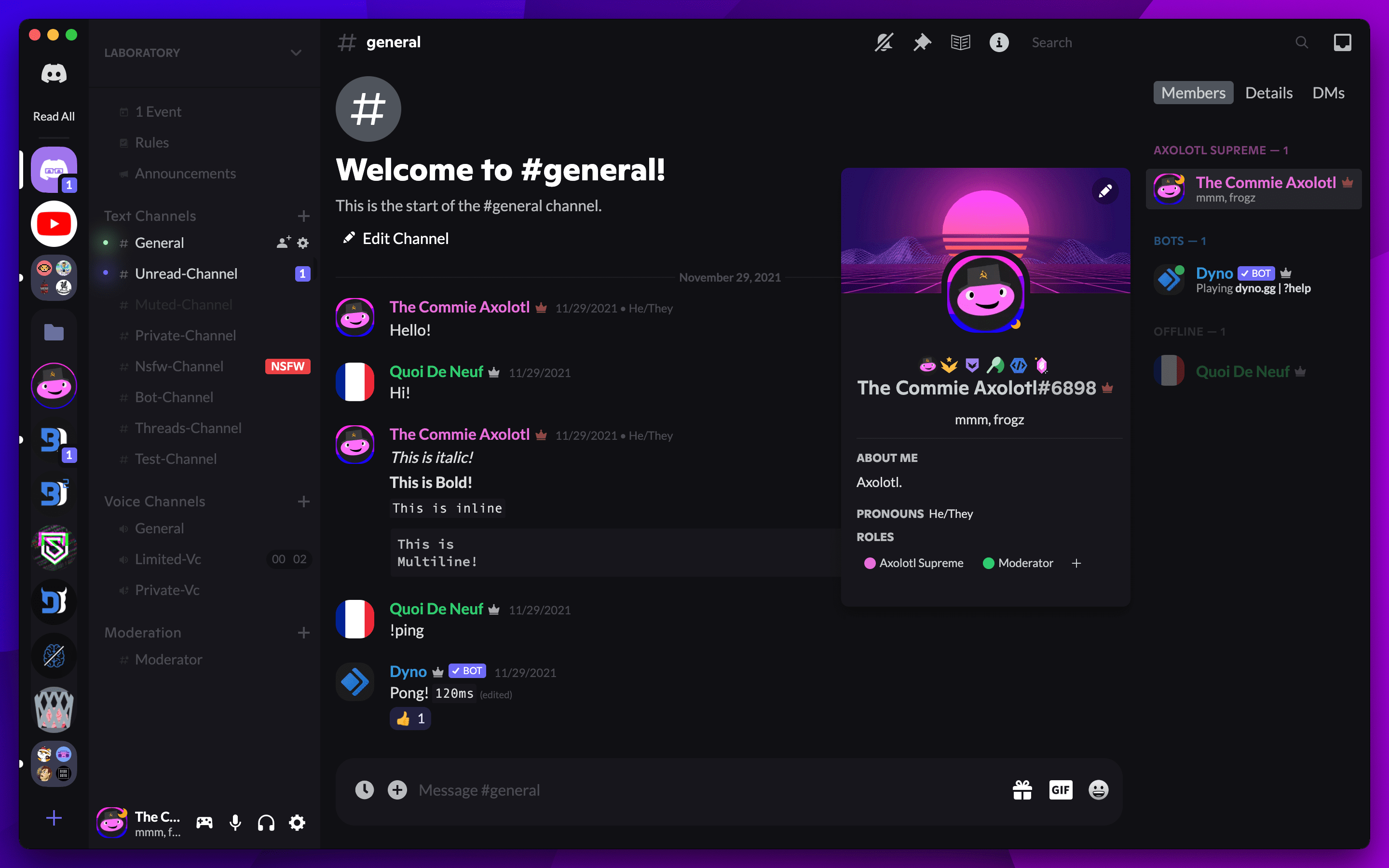
Recommended Plugins
Here are some of the most useful Vesktop plugins to enhance your experience:
YoutubeAdblock
- Finally, an adblocker that works inside the Discord app!
This was the main reason I migrated to Vesktop.
- Finally, an adblocker that works inside the Discord app!
FixYoutubeEmbeds
- Bypass Discord’s annoying “Watch on YouTube” restrictions and play videos directly inside the app.
WebKeybinds
- Adds missing keybinds to the web version of Discord (which Vesktop uses), making navigation smoother.
ClearURLs
- Automatically removes tracking parameters from URLs for added privacy.
CrashHandler
- Handles crashes gracefully without forcing you to restart the entire app.
NoDevtoolsWarning
- Disables the “HOLD UP” warning when opening Developer Tools. It also prevents Discord from hiding your token, helping avoid random logouts—a must-have for a smoother experience.
WebScreenShareFixes
- Removes the 2500kbps bitrate cap on Chromium and Vesktop clients, improving screen-sharing quality.