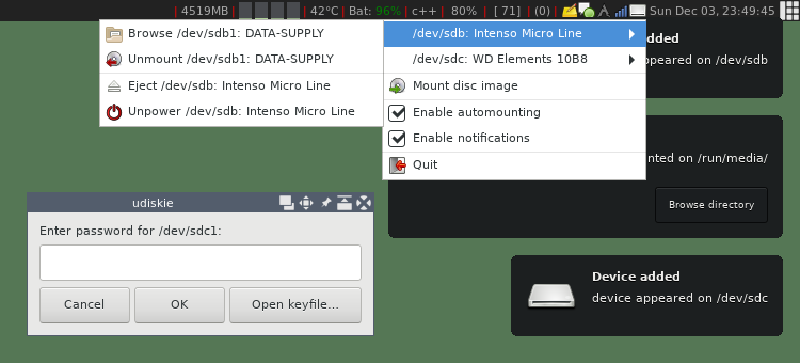🔗 NTFS-3G on Arch Wiki 🔗 Udiskie GitHub
I needed to mount an external disk with NTFS filesystem on an Arch-based system. After some digging, this turned out to be the most reliable and persistent method.
Install NTFS-3G
To properly support NTFS (especially for writing), ntfs-3g is still the most compatible driver.
| |
Create a mount point
Standard procedure — create a directory where the disk will be mounted.
| |
This location can be changed as needed. Just ensure it’s writable and accessible by the user or scripts that will use it.
Mount the NTFS drive manually
Use the ntfs-3g driver explicitly.
| |
Replace /dev/sdb1 with the actual device identifier. You can check it with:
| |
or
| |
Check contents and verify
After mounting, confirm that the contents are accessible:
| |
Unmount when done
| |
Automating the Mount (Optional)
To avoid manual mounting every time, udiskie is a lightweight automounter that integrates with udisks2.
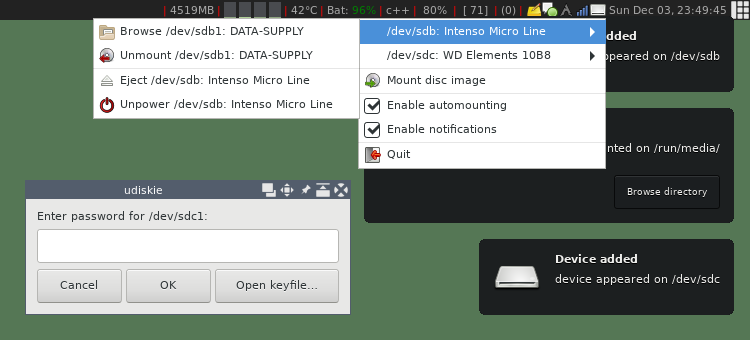
Install it:
| |
Then run it (ideally from your session or startup script):
| |
This enables auto-mounting when drives are plugged in, with an optional tray icon for status/control.
Custom Mount Options
For persistent configuration, define NTFS mount options in the udisks2 config. This allows you to override the defaults with user-specific behavior.
Create or edit:
| |
Example config:
| |
This makes sure UID/GID match the current user, allows compatibility with Windows filenames, and improves performance with big_writes.
This setup has been solid for external NTFS drives and keeps things simple with minimal manual steps. Clean, functional, works every time.