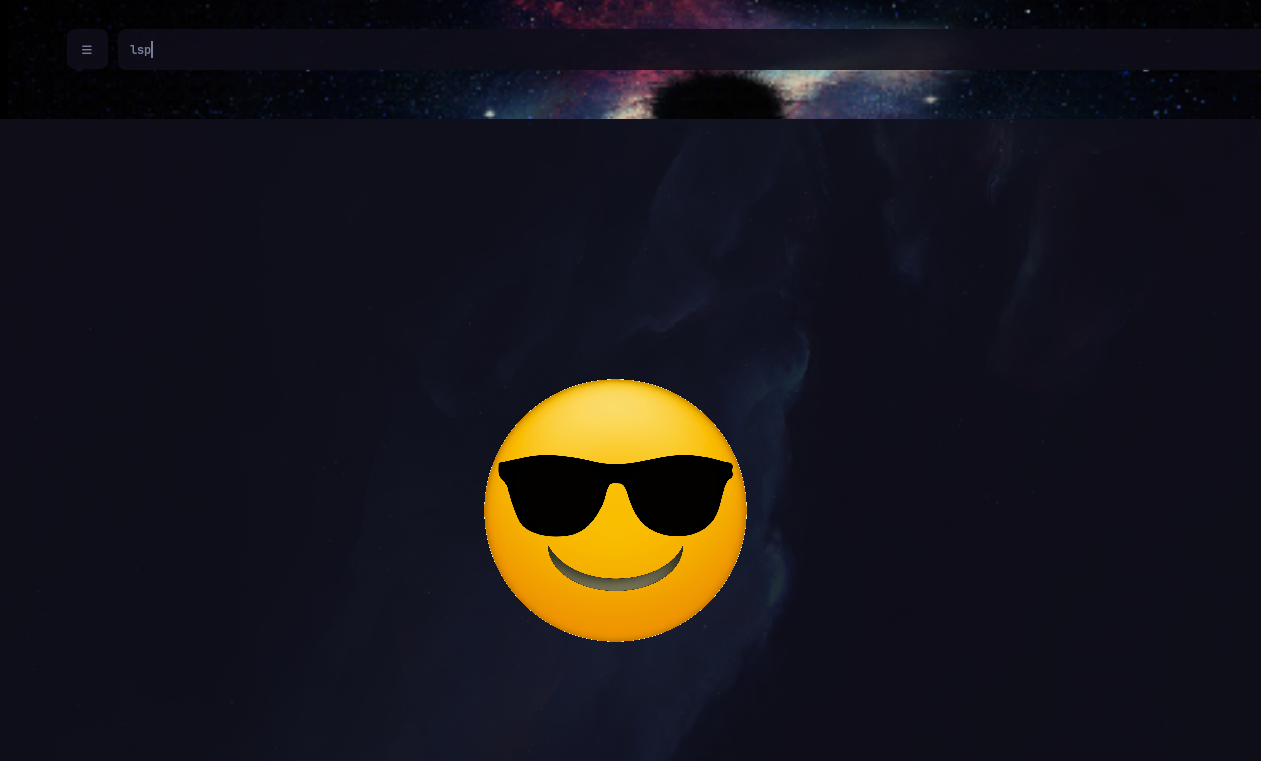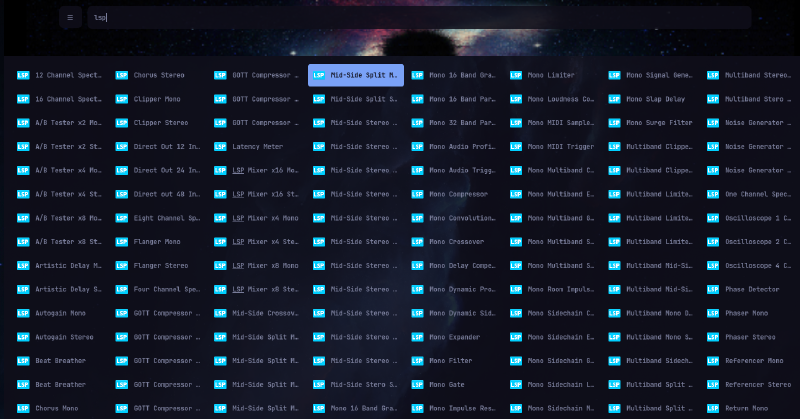The Problem
EasyEffects, the tool I use as a sound equalizer (see one of my previous posts), requires LSP (Linux Studio Plugins Project). It used to include these plugins, but after a recent update, I had to install them separately, and my app launcher rewarded me with 120 LSP icons.
You can find them in:
🗂️ /usr/share/applications/
Solution
I initially found a solution in this: reddit comment
Unfortunately, it didn’t work for me because just adding Hidden=true is not valid .desktop file on Arch Linux.
So I slightly modified the script shared by user “mthqwork”:
First, create a temporary file with the minimal valid .desktop content:
| |
Then, for each LSP plugin file, it creates a corresponding user-level .desktop file with the Hidden flag, while ensuring it remains valid:
| |
The point is that by creating user-specific desktop files in: 🗂️ .local/share/applications/their settings take priority, allowing you to hide them cleanly from your app launcher.