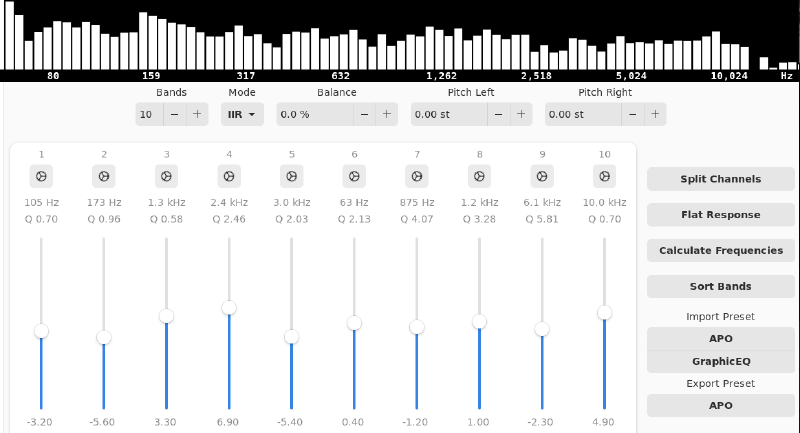Want to take your audio experience to the next level? Whether you’re on Windows or Linux, Equalizer APO (paired with PEACE on Windows) and EasyEffects for Linux give you full control over your sound.
This guide will walk you through how to set them up and get the best out of your headphones.
Linux Setup: EasyEffects
For those using Linux, EasyEffects offers a sleek and intuitive interface that makes tweaking your system-wide audio simple. With a few adjustments, you’ll be on your way to a more customized listening experience.
Install EasyEffects via Flatpak
- Run this command to install from Flatpak:
| |
- EasyEffects comes with several built-in plugins for audio enhancement if instaleld via Flatpak.
Download and Apply Headphone Configs
- Check out the AutoEq repository on GitHub for pre-made EQ settings for your headphones.
- Manually apply these settings within EasyEffects by adjusting the graphic or parametric equalizer to match the profile of your headphones. Pre-amp can be applied via moving “Input” bar.
Do not forget to save your preset !
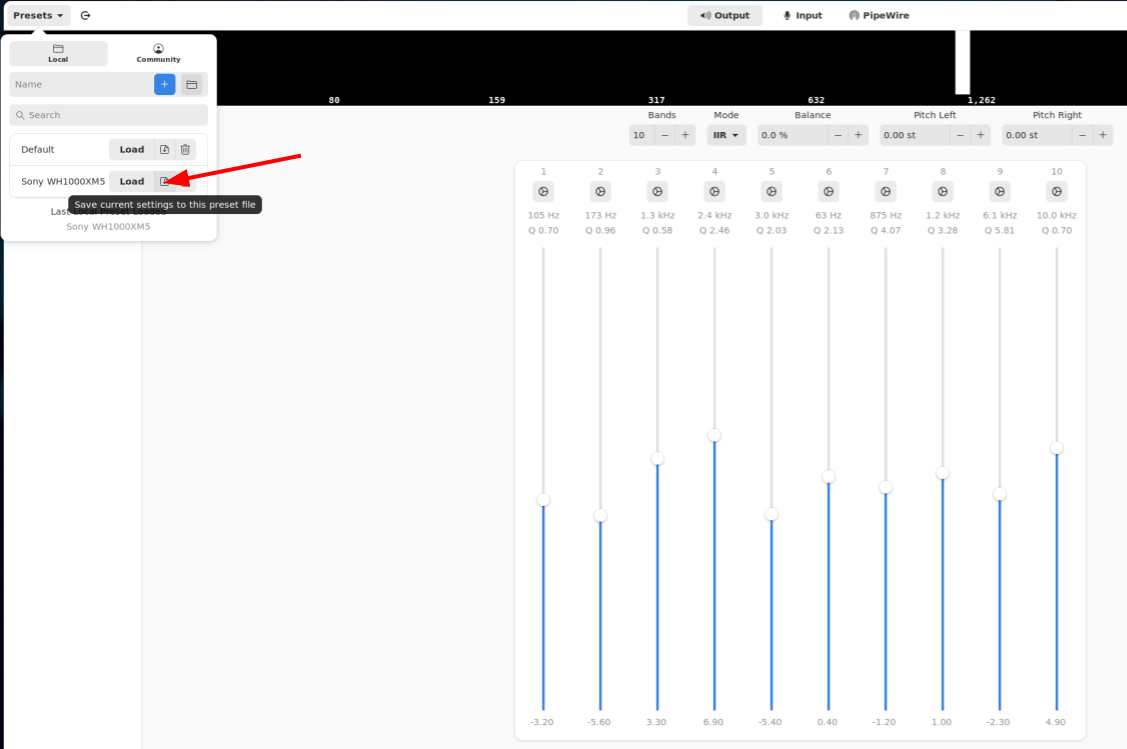
Windows Setup: Equalizer APO + PEACE
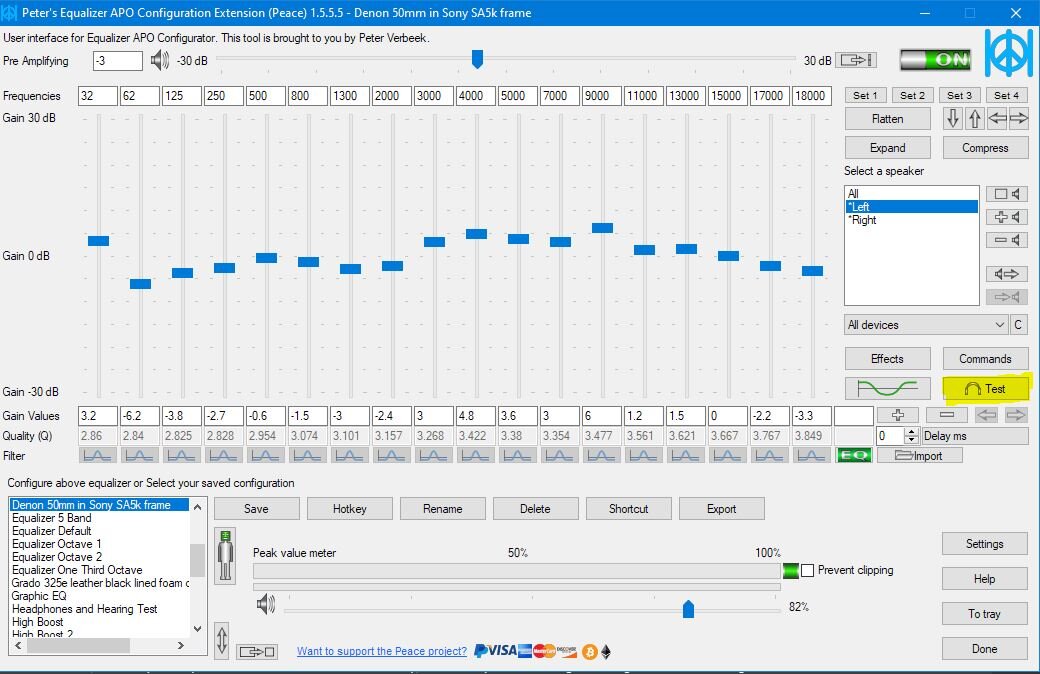
Download Equalizer APO
- Go to Equalizer APO’s SourceForge page and install the software.
- Restart your computer once the installation is complete.
Download PEACE (GUI for Equalizer APO)
- Visit PEACE’s SourceForge page to download and install the GUI.
- Open PEACE after installation— it will automatically recognize Equalizer APO.
Download and Apply Headphone Configs
- Check out the AutoEq repository on GitHub for pre-made EQ settings for your headphones.
- Download a preset, then import it into PEACE via the Import button to instantly improve your audio.
Conclusion
No matter if you’re using Windows or Linux, getting a customized sound experience is now easier than ever. Both Equalizer APO + PEACE on Windows and EasyEffects on Linux offer a range of tools to improve your audio with minimal effort. Whether you use pre-made EQ profiles or tweak your settings manually, you’ll soon be enjoying high-quality sound tailored to your headphones. Happy listening, and enjoy the enhanced experience!
EDIT 6.7.2025: Don’t forget to enable Preset Autoloading under the PipeWire tab for your headphone and speaker presets. 😉